Making life easier for AdSense Partners (Some Are FREE!)
17.1 Test Your Mettle
With The Adsense Sandbox! Before you apply to AdSense, put your web pages through a 'mock test' with a FREE web utility called the AdSense Sandbox at www.digitalpoint.com/tools/adsensesandbox. It's a great way to determine what type of ads your pages pull up. You can also estimate your earnings potential from the keywords in the ads. The AdSense Sandbox is free to use, requires no subscription and displays results with a single click.
17.1 Test Your Mettle
With The Adsense Sandbox! Before you apply to AdSense, put your web pages through a 'mock test' with a FREE web utility called the AdSense Sandbox at www.digitalpoint.com/tools/adsensesandbox. It's a great way to determine what type of ads your pages pull up. You can also estimate your earnings potential from the keywords in the ads. The AdSense Sandbox is free to use, requires no subscription and displays results with a single click.
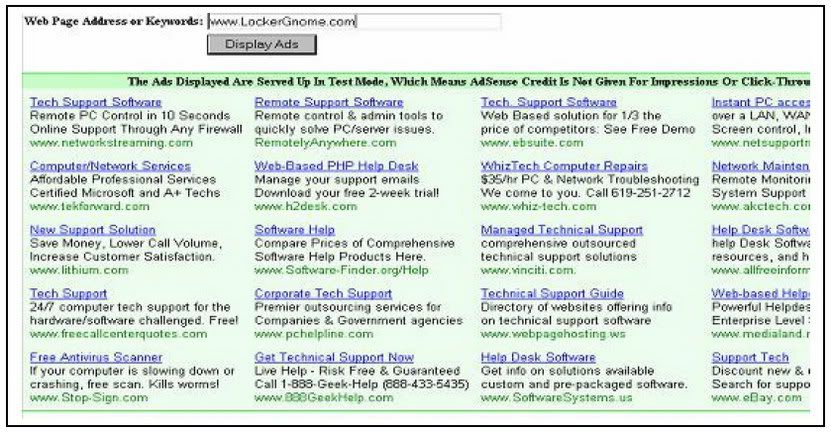
Fig. 17.1 I tested the AdSense SandBox with Chris Pirillo's website
LockerGnome.com and was presented with a list of 20 ads. The actual website has 4 ads, all of which were displayed by the Sandbox. Many AdSense partners are already using it with excellent results! Click here to try it, Free!
17.2 Google AdSense Preview Tool
If you have Windows Internet Explorer (version 6 or higher), you can now install this neat tool provided by Google to check out ads that are most likely to show up on your web page. You can check the destination of ads that are likely to appear on your site without being penalized for clicking your own ads, preview your color choices and see what geotargeted ads are likely to show. You might find that googleadspreview.blogspot.com/ does it better but if you use Explorer and only plan to use AdSense, Google’s own tool certainly has its uses. It takes just a few clicks and works with any web page even if you still haven't got AdSense.
17.3 Overture BidTool
While Google won't disclose what each click is worth, you can try indirect methods such as the Overture BidTool to find out the relative cost of different keywords here. Overture BidTool displays the relative amounts that each Overture advertiser is willing to pay 'per click' for a specific keyword. You can compare maximum bids for different keywords to arrive at an educated guess about the most profitable keywords for your website. Remember that what Google actually pays you may vary greatly. But you will get closer with practice! ;) http://uv.bidtool.overture.com/d/search/tools/bidtool/index.jhtml
17.4 Overture Keyword Suggestion Tool
Enter a search term and Overture tells you how many times it was looked up on Overture during the previous month. It will also give you a related list of keywords including how many searches were carried out for each search term in the list. http://inventory.overture.com
17.5 Ultimate SEO Tool Just feed it your website address and hit Enter. This amazing tool will show you a list of the most frequently used words and phrases, including detailed reporting of the number of times it appeared as well as the keyword density. Then, hit the "Create Position Report" button to check how your website ranks for each search term. (Can you ask for more?) http://www.Googlerankings.com
17.6 Google AdWords Traffic Estimator and Bid Tool
If you are an AdWords Advertiser, you can use this tool to get the estimated bid price and traffic for your desired list of search terms. https://adwords.Google.com
17.7 Keyword Rankings Tool How does your site rank on Google search for a specific search term? Find out with this free tool. http://www.Googlerankings.com
17.8 Mass Keywords Search Find out how your website ranks on Google for up to ten different keywords in one go! If you'd also like to study the top 100 sites for your specific search keyword, you'll get the results even faster! http://www.Googlerankings.com/mkindex.php
17.9 Guide to Googlefriendly Design You see a beautiful website with great content. But Googlebot spots heaps of nonsense code hidden behind the scenes. Your Google ranking depends on a combination of words, design and programming. Find out how to create a relevant, clean and clutterfree website: the kind that Googlebot loves! http://www.Googlerankings.com/Googlefriendly.php


